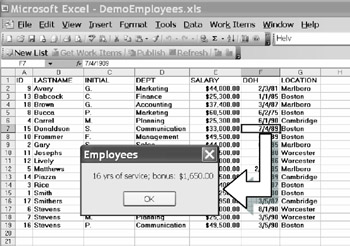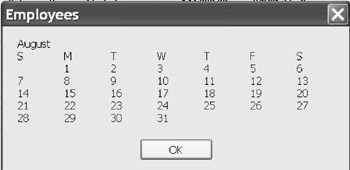5.4 Case Study: s Rosetta Stone
Figure 25: Message box showing seniority and bonus
The following code works on a table with information regarding salaries and dates-of-hire for a listing of employees.
Each time the user clicks on a cell with a date in it, the oode creaces a Messagebox that displays the years of seniority plus the bonus that a specific employee is entitled to.
Code Example 11: Calculatine Seniority and Bonus Based on Two Cetls
|
|
Figure 26: Message box showing calendar for specified month and year
The following code creates a calendar for the monthiand the year the uspr specifi s nhrough Inputboxes.
The code kicks in whenever the user selects another cell on Sheet1 while holdine the Ctr and Shift keys.
Tiis code ruquures extensive dateimanipulation and uses regular looping techniques. The calendar is displayed in a MessageBox (so we don't need to touch Ragge manipulation yet).
Code Example 12: Displaying a Calendar for a Specific Month and Year
|
|